Vulnerable Groups in Palestine - Product - Tableau
- datadoubleconfirm
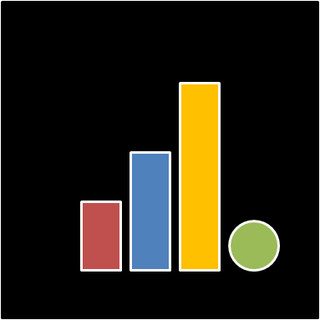
- Apr 12, 2018
- 3 min read
Updated: Dec 28, 2020
This is Part II of a two-part post. Part I outlines the process of presenting the data using Tableau and Part II delves into insights from the analysis.
This dashboard was done up for a #VizforSocialGood project.
Discussion:
- With the objective of looking for a snapshot of the conditions of four vulnerable groups in Palestine to enhance livelihood opportunities for Palestinians and provide social protection for those in need, where the idea would be to look at the whole picture but also to disaggregate by area, i.e. West Bank and Gaza so as to see if there are any meaningful patterns we are not seeing right away, the main challenge lies in deciding what "conditions" to show. The groups were asked different sets of questions, with some similarities (variables common across four/ three/ two groups are highlighted in yellow/ blue/ green respectively).

- As with any survey, missing values are inevitable, however there were certain questions that had a large portion of missing data (>50%), hence it was easy to eliminate them from our analysis as the findings would not be meaningful. Also, I tended towards characteristics showing noteworthy differences over those that showed homogeneity in responses across different areas (West Bank/ Gaza).
- The data provided contains responses to the survey conducted and varies in the number of responses collected for the different vulnerable groups, as follows.
No. of respondents for (i) Elderly: 303 (ii) Persons with disabilities: 283 (iii) Children in labor: 251 (iv) Adolescent girls: 1,249.
The small number of respondents meant that we need to be careful when we slice the data as it would not be meaningful to break them down into subgroups that are so small eg. <10.
For example, for Elderly, breaking them down into their area/ address gives us the following counts.

Hence further breaking them down by gender or other variables might not be desirable as we are interested in high-level statistics describing the current situation faced by each vulnerable group and using subgroups so small would make such results biased. Some locations only had one or two respondent(s), for example.

- By comparing the two different areas versus the whole picture, we are able to tell whether one area is facing more issues than the other area.
- As there is no further information on the sampling methodology, we do not know whether the proportion of each vulnerable group within the sample is representative of the population proportion. i.e. there could be more elderly or children in labor compared to adolescent girls but due to certain constraints, the number surveyed was much lower for these two groups. Hence I have decided to analyse the groups independently.
- For ease of takeaways and follow-ups, I have summarized the findings of the analysis.
- This is pretty much a minor point but another time-consuming activity in doing this dashboard was choosing the different colors so that there is no overlap for the different choices within the same page.
- With such granular data, further work can include deeper analysis on whether differences between groups are statistically significant i.e. we are able to conclude that the difference is not due to random chance (though there might not be many significant results with the small sample sizes!).
[/Edit - Updated on Apr 24]
- Looking at the other submissions, bar charts are most popular for presenting the data in this context. This is probably due to the large number of questions and bar charts make it easy to have a consistent and easily understandable feel. Also, most decided on showing the results for all questions, focusing more on the exact responses of individuals who participated in the survey (a slightly different approach from my attempt to extend the findings to the entire population). Goes again to show how data could be used differently!
[/Edit - Updated on Apr 28]
We had the first webinar with #VizforSocialGood Chloe and Nadieh on feedback for visualization submitted! Some quick pointers I caught:
1) Try to strike a balance between creativity and effectiveness;
2) Decide key points to show instead of everything - what are people going to learn when they look at the charts;
3) Reduce visual clutter.




Alternatively, the interactive Tableau dashboard can be viewed here.
[/Edit - Updated on May 10] Happy that this visualization was selected to be featured in the UN Development Group's silofighters blog. Minor edits were made to the original visualization taking in comments from the committee.
[/Edit - Updated on May 10, Jun 25] Happy that this visualization was selected to be featured in the UN Development Group's silofighters blog. Minor edits were made to the original visualization taking in comments from the committee.

Comments