Book Depository Bestsellers - Process - Tableau
- datadoubleconfirm
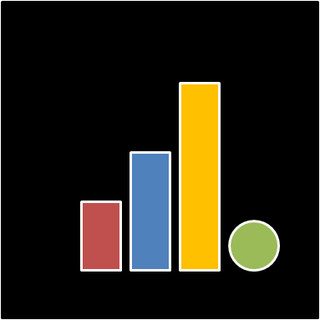
- Feb 4, 2018
- 1 min read
Updated: Dec 28, 2020
This is Part III of a four-part post. Part I talks about scraping data from a website (bookdepository.com, in this case) while Part II discusses data cleaning/ preparation. Part III outlines the process of presenting the data using Tableau and Part IV delves into insights from the analysis.

Capabilities of Tableau:
- Calculating average on the fly and assigning colors to values above/ below average via a calculated field.
IF AVG([Rating]) > WINDOW_AVG(AVG([Rating])) THEN "Above average" ELSEIF AVG([Rating]) < WINDOW_AVG(AVG([Rating])) THEN "Below average" ELSE "Average"
END

- Treemap. The size and intensity of color of each box reflects the number of records. With the sparse book categories, there is a large number of boxes with only one record. We can use this chart as a filter as well, where clicking on one/ many boxes will filter the rest of the charts to focus on the selected book categories.

- As there are repeated book titles but with different materials/ year of published and ISBN13 number, trying to show the ISBN13 number under tooltip is not possible. An * sign will be shown instead for repeated book titles. With the new capability of using viz in tooltip, this challenge can be overcome.

Alternatively, the interactive dashboard can be found here.
The dataset can be found here.

Comments